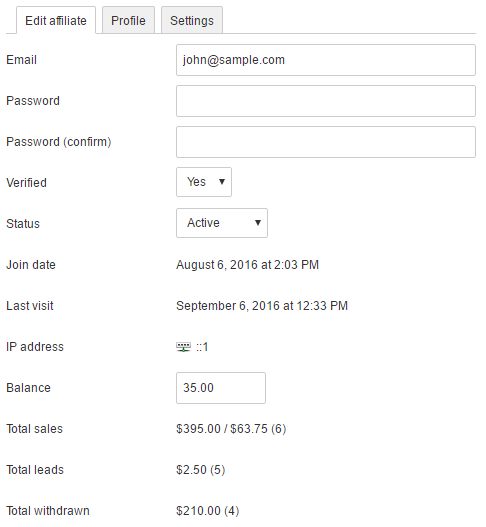Manage affiliates
Manage affiliates
The “manage affiliates” page allows you edit, delete and perform other various actions to your website’s affiliates. Clicking on the table header links, such as “affiliate” or “join date” will sort affiliates by that column.
Status column identifies if affiliate is active or not. Active affiliates will be able to login and refer users to your site. If affiliate is inactive, they won’t be able to do anything. By default affiliates will always be active unless you configured the system to approve affiliates manually, in which case you will need to review and approve them in the control panel yourself.
Verified column identifies if affiliate verified their email address or not. Verified affiliates will be able to login to their account while those who did not verify their email will not. You may configure the system to require email verification (default) or not.
The search filter at the top of the page allows you to quickly find specific affiliates using various parameters. In the “affiliate” text box you may specify affiliate’s email, name or IP address. You may use * wild card for broader results. For example “admin” (without quotes) will match only “admin” in the name. However “admin*” (without quotes) will match “admin”, “administrator”, “admins”, etc. Same applies to emails, for example “*@hotmail.com” will match all hotmail.com users.
At the bottom right you will find a drop down box that allows you to apply various actions to several affiliates at once. For example you may select “approve” in the drop down box to approve selected affiliates, or “approve + email” to approve them and send confirmation emails.
Edit affiliate
To edit affiliate click on “edit” link on the “manage affiliates” page.
The “edit affiliate” page will show some basic affiliate details. You may click on one of the tabs at the top to edit affiliate’s profile or settings. Note that if you have enabled “unified login” setting in affiliates you will not be able to edit and change email or password. Instead you may edit affiliate’s parent user account by clicking on “edit user” link under “actions” link in the top right corner.