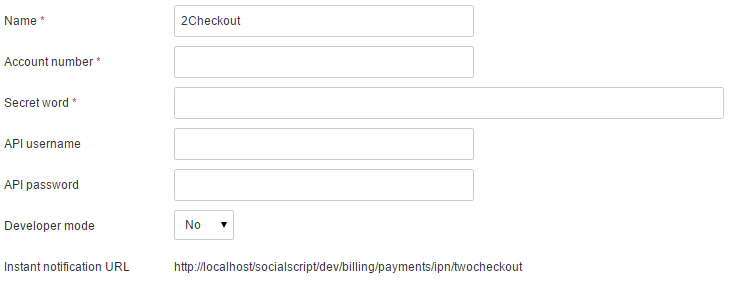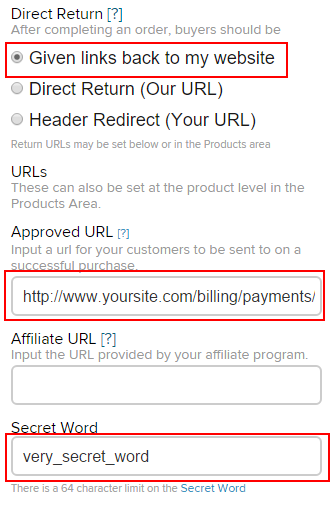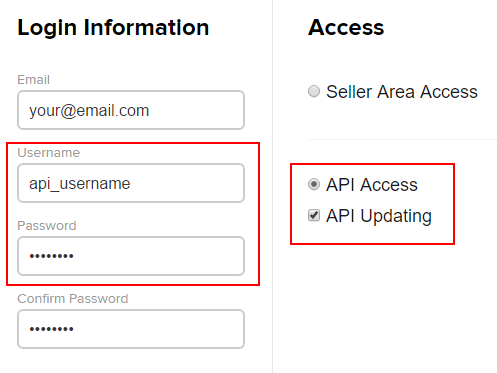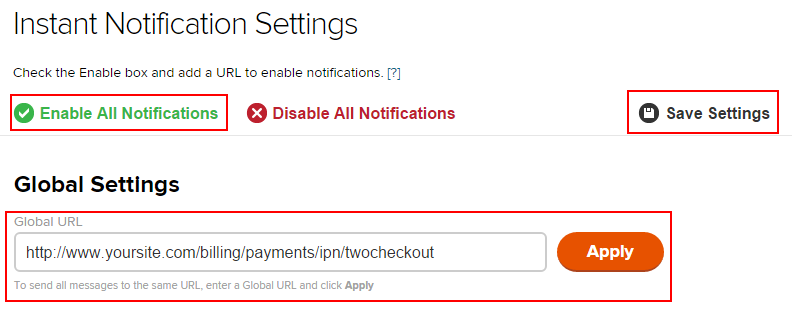2Checkout
2Checkout payment gateway
2Checkout integration is included by default with the software.
Name allows you to specify whatever name you like for this payment gateway.
Account number is your 2Checkout account number.
Developer mode can be enabled if you would like to run test payments in your 2Checkout sandbox account.
Secret word can be obtained in your 2Checkout account. To do that login to your 2Checkout account, click on “Site management” under “Account” and scroll to the bottom.
Enter a string of random characters for your secret word and make sure to set “Direct Return” setting to “Give links back to my website”. You will also need to copy the “Instant notification URL” from the 2Checkout settings page in the control panel to “Approved URL” text box. Don’t forget to click on “Save changes” button.
API username and API password can be obtained in your 2Checkout account by creating a new user under “account => user management”
Fill in your email address, username and password of your choice, and make sure to select “API access” and “API updating” on the right side.
Once you’re done, navigate to “Notifications” page in your 2Checkout account.
Click on “Enable all notifications” and copy the “Instant notification URL” from the 2Checkout settings page in the control panel to “Global URL” text box. Click on “Apply” next to it and then “Save settings” button at the top.