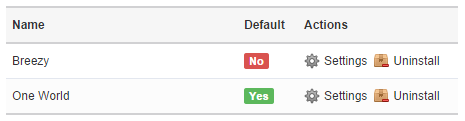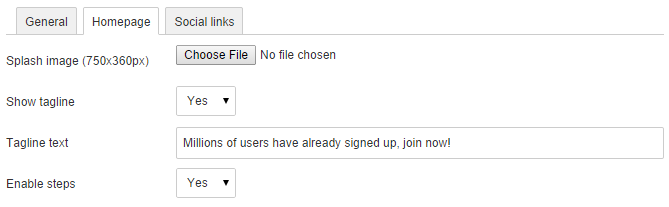Templates
Manage templates
This page allows you to install uploaded templates.
You may install new templates by clicking on the “install” link.
If you uninstall a template that is selected by some of your users, those users will be automatically updated to use your site’s default template.
You may also prevent users from changing templates by enabling override template setting under “system – settings – look and feel”.
Upload templates
If you haven’t uploaded your template yet, you may upload it to the “templates” folder on your server. For example if your template’s files are located in the “awesome” folder, after uploading it you should have “templates/awesome” folder with the template files in it. After uploading you should see it in control panel. If you don’t see it, it means you did not upload it correctly.
Template settings
Your template may have certain configuration settings available which you may view and edit by clicking on the “settings” link.