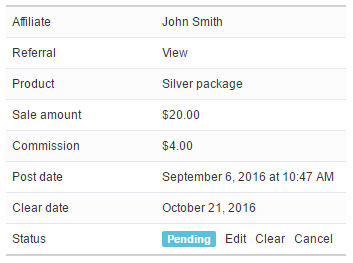Sales
Manage sales
The “sales” page allows you to browse purchases made by users referred to your site by your affiliates. The search filter at the top of the page allows you to quickly sort through sales using various parameters.
All new sales are subject to being cleared before affiliate gets a commission. This clearance duration can be changed on the affiliates settings page. If related purchase invoice is not paid or missing at the time when related sale is cleared it will be set as “cancelled” and affiliate will not get a commission for it.
If you manually delete related invoice system will delete the sale as well. Please note that affiliate’s balance will not be affected regardless if the sale has already cleared or not.
View sale
You may view sale details by clicking on it.
If sale is not cleared you will have the option to clear it manually right away by clicking on the appropriate button. Once cleared affiliate will get commission added to their balance. You also have the option to cancel sales. If you cancel a sale that has already been cleared, user’s balance will be reduced by the amount of the commission for this sale (or if their balance is less than the amount of the commission it will be set to zero). If you cancel pending sale affiliate’s balance will remain unchanged (since they did not yet get commission for uncleared sales). If you want to make changes to the sale without affecting user’s balance you may click on “edit” link instead and make necessary changes.